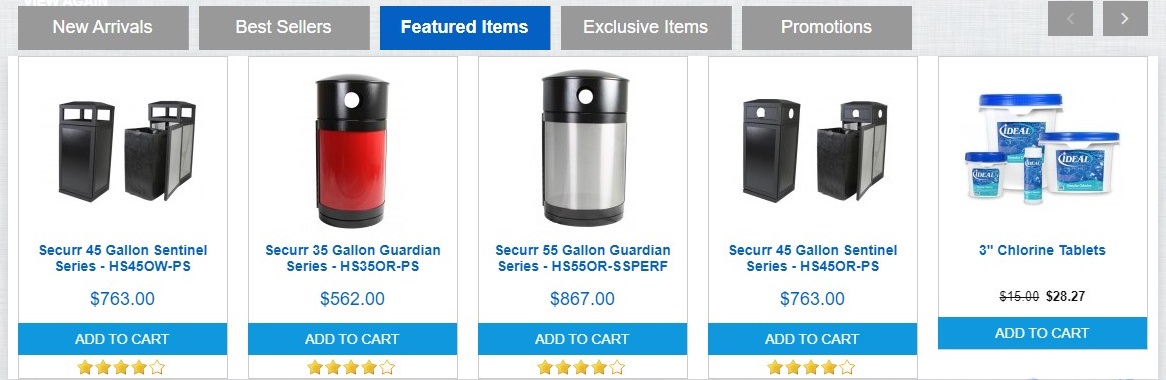
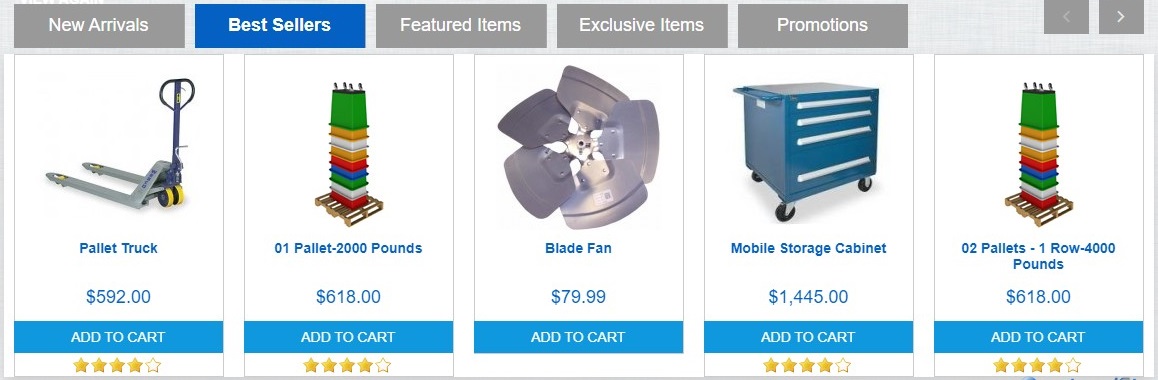
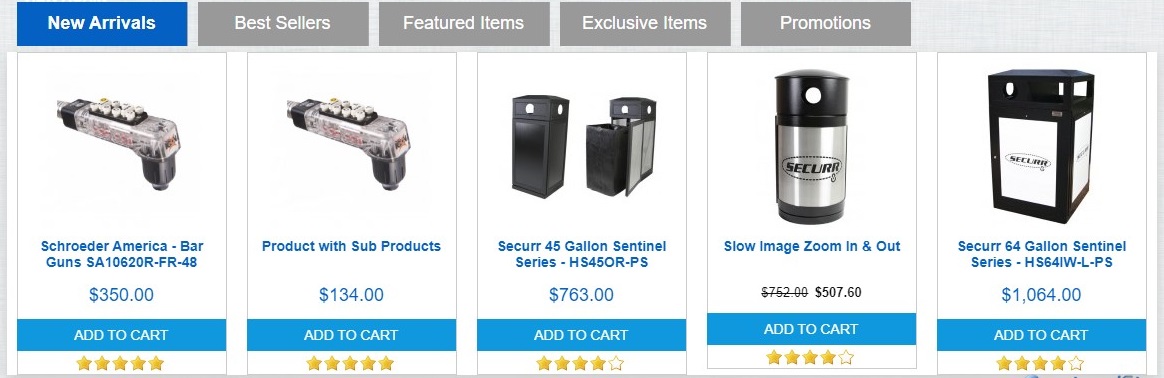
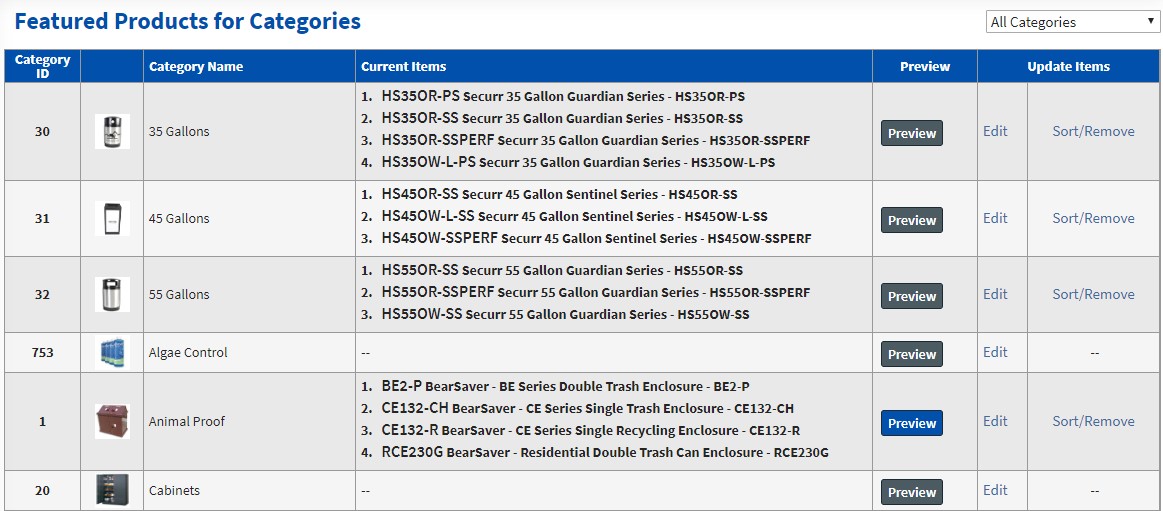
The Products Tab Scroller is an innovative feature that allows you to highlight a variety of products on your home page. The scroller is a streamlined box that will display up to 4 products at once, including each product’s name, picture, price, customer rating, and an “Add to Cart” button. The box uses an arrow to scroll through any number of products. This means that you can include as many objects as you’d like in the box, without it ever looking cluttered. You can select items in three different categories: Featured Items, Best Sellers, and New Products. These options allow you to highlight three important groups of products that your customers may be interested in. The scroller creates a tab for each group, so customers can easily click between them while remaining on the home page.
As an additional feature, each item placed in the Feature Items, Best Sellers, or New Products group will be marked by a small banner on its product page. This shows customers that they are viewing a special product and encourages them to make a purchase. The banners will be made automatically, so you don’t have to put in any extra work to create this additional promotion. The process of creating the Products Tab Scroller is very simple. From your admin menu, you can simply add or remove products to each group. You can see the order in which they’ll appear and options to edit or delete each product. There’s an option to quickly add a new product, and you can also toggle products between active and inactive if you don’t want to permanently delete them from the scroller. It’s all very easy to do and will help you to promote your products in very little time.