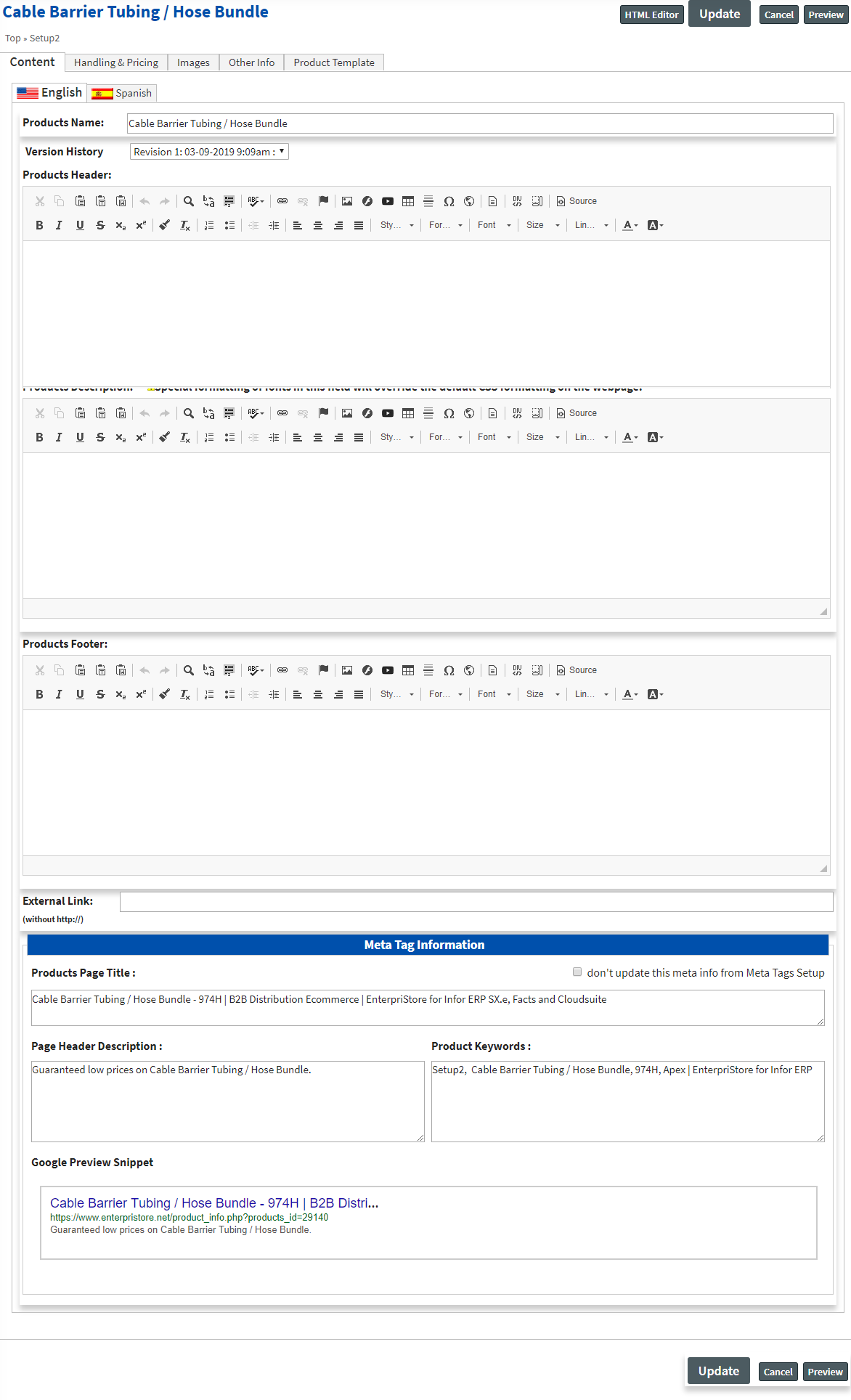
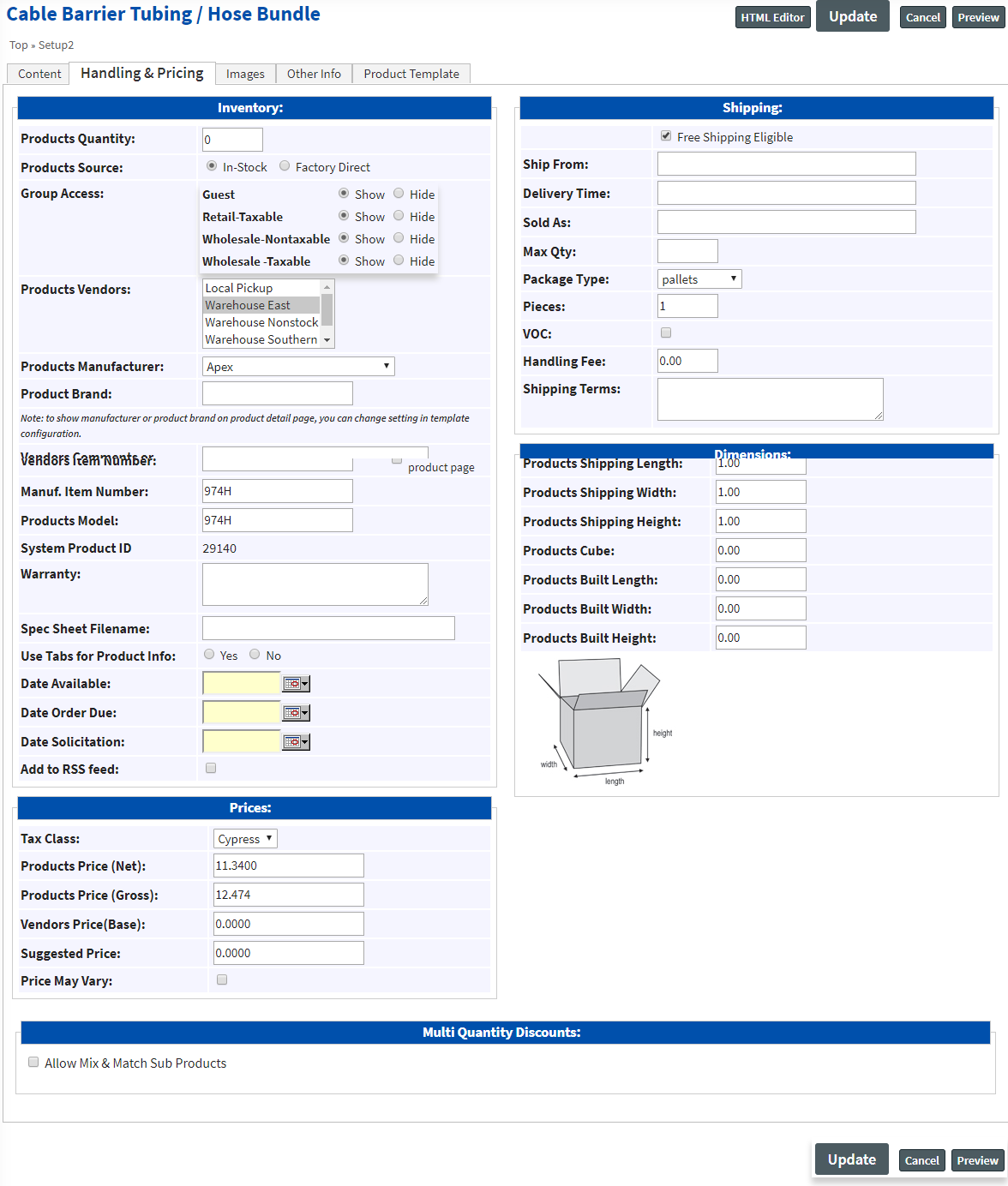

EnterpriStore provides you with the tools you need to easily manage all the details of your product listings. From the Categories page, you can quickly add new categories for your products. You can also customize their order, delete categories, and easily move to the Edit Categories page. With a quick glance, you’ll see all of your categories, how they’re organized, and the number of products in each one. The Product Listing page is organized similarly and will show you all the products listed within each category. From the main menu, you can activate or deactivate each product, add a new subcategory, or add a new product. There are also buttons so that you can quickly edit, delete, move, copy, cross sell, or edit each product. The menu makes it very easy for you to see all of your products and edit them with just a few clicks.
Once you move into editing a product, you have plenty of options to control all the details of your product. You can quickly edit your products name and description using a variety of text and formatting options to make the description look exactly the way you want it. The handling and pricing tab makes sure that you include all the necessary details for each product. You can edit the quantity you have available, manufacturer and vendor information, shipping details, and dimensions. You’ll also find tabs to add product images and insert any other information. These tools make it easy to set all the details for your products exactly the way you want them and to stay organized.