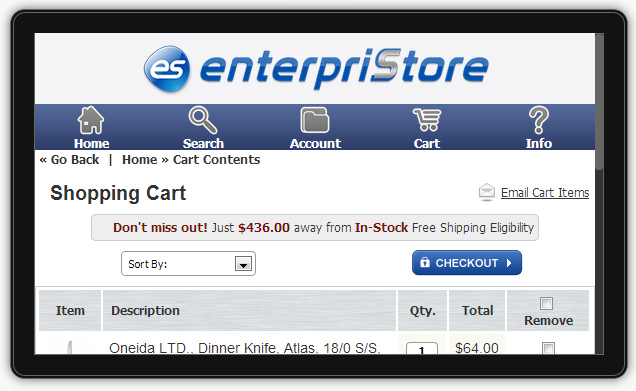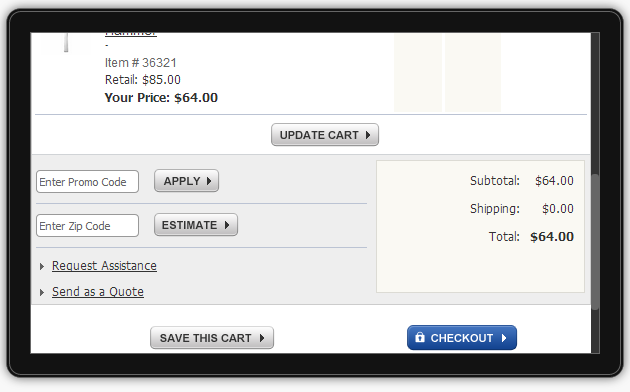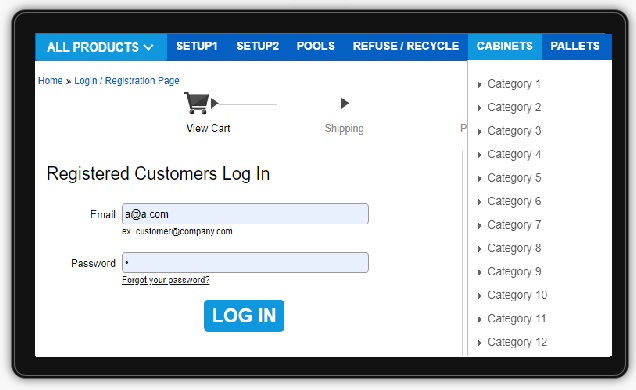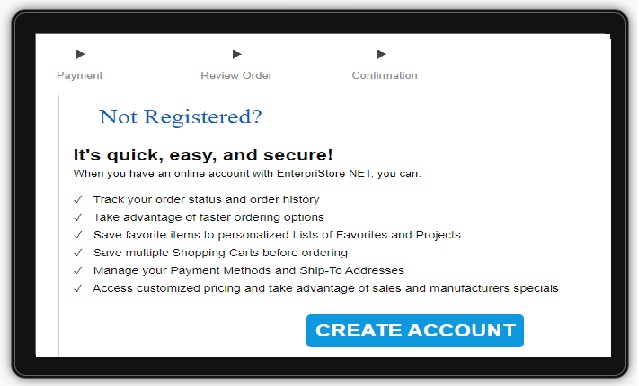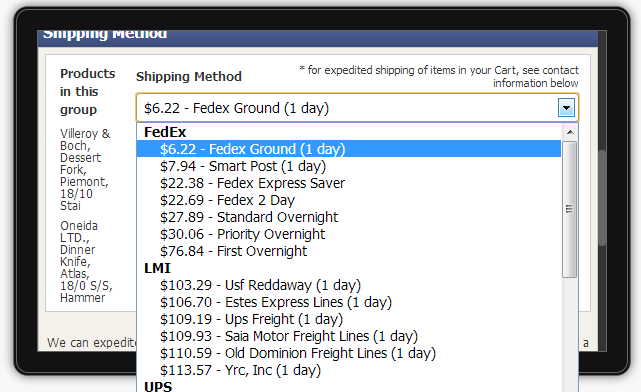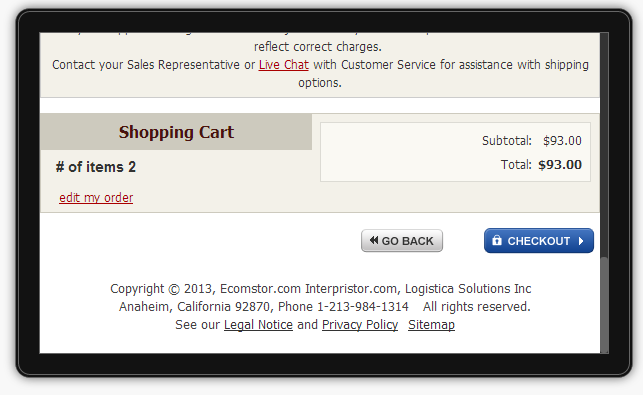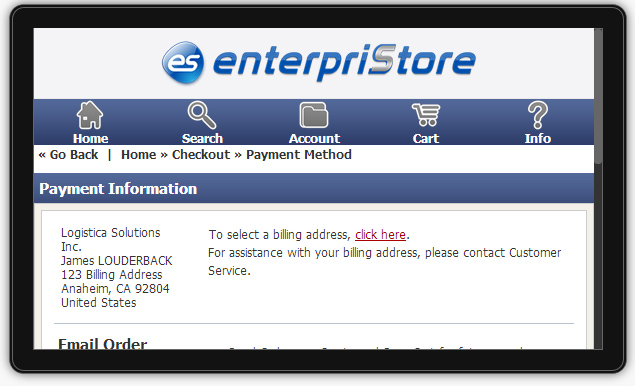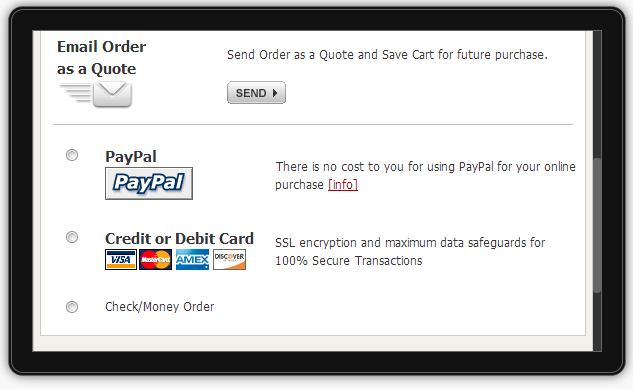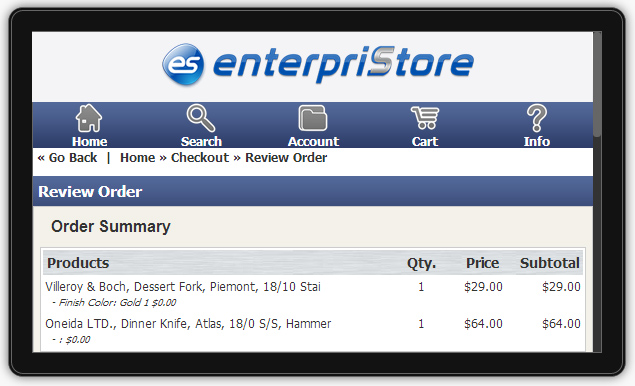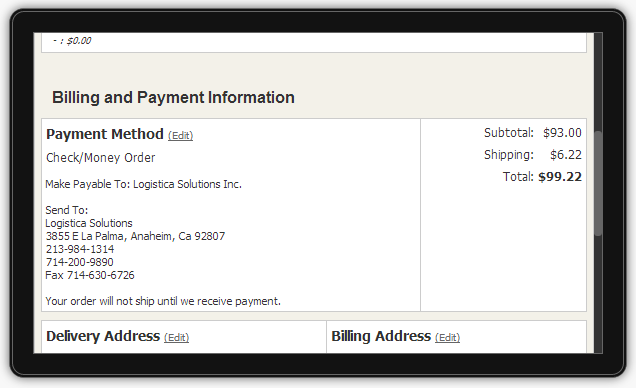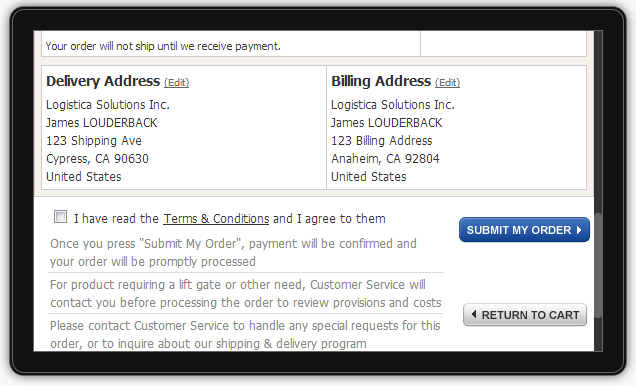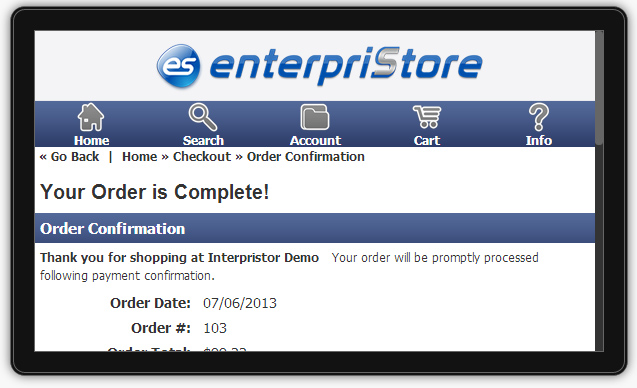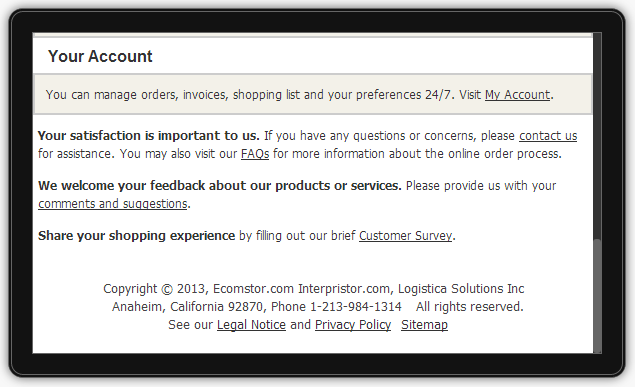Mobile Responsive Design Ecommerce Platform
Checkout Process
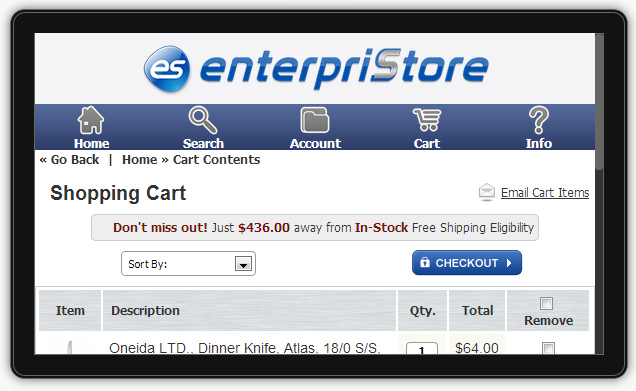
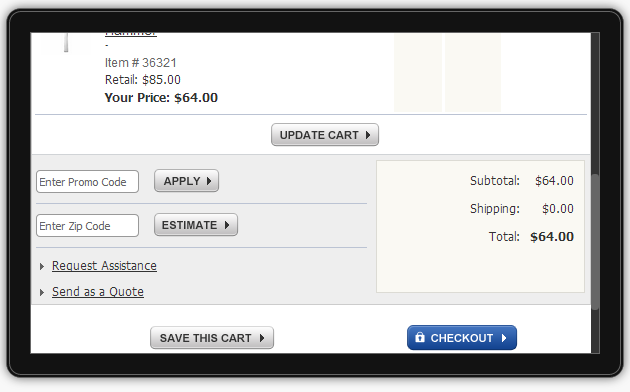
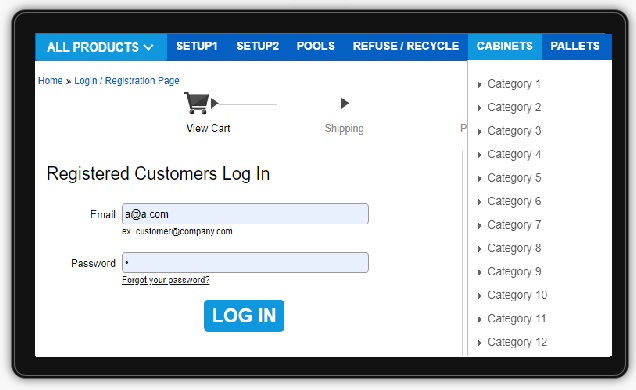
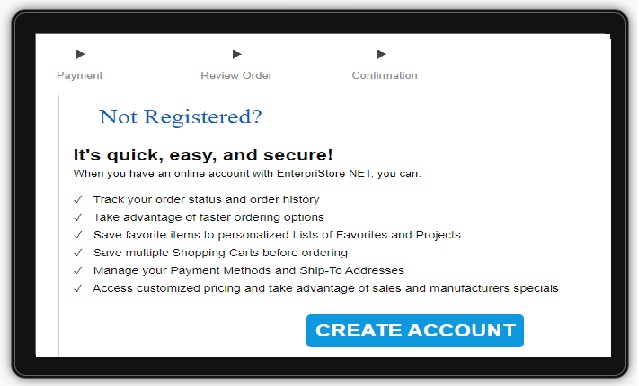

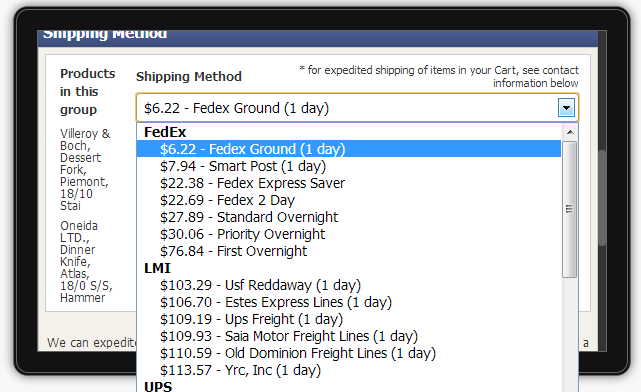
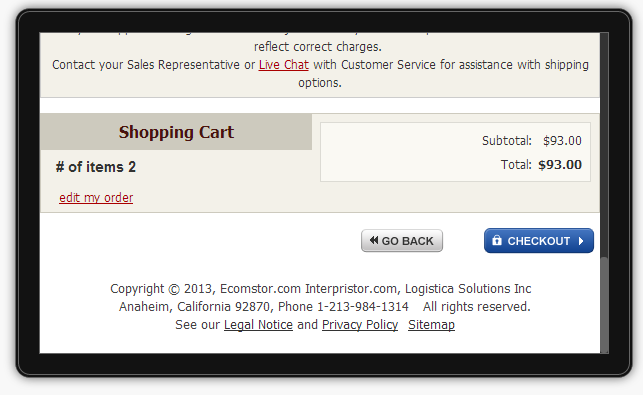
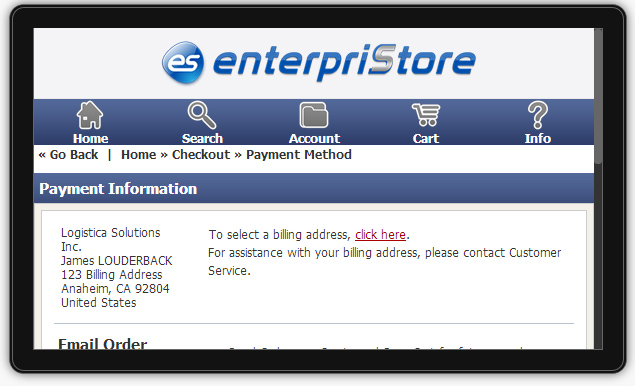
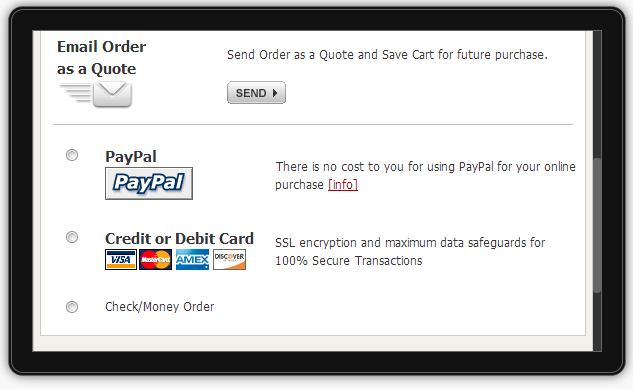
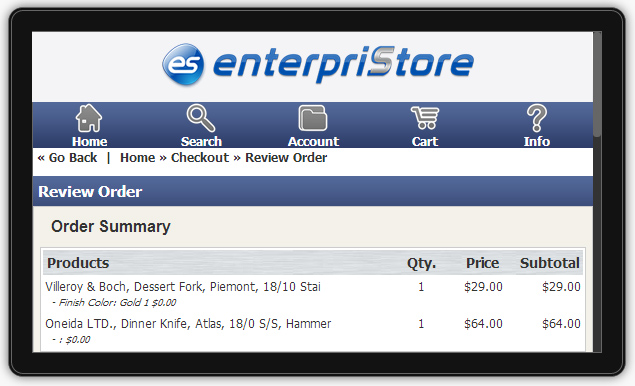
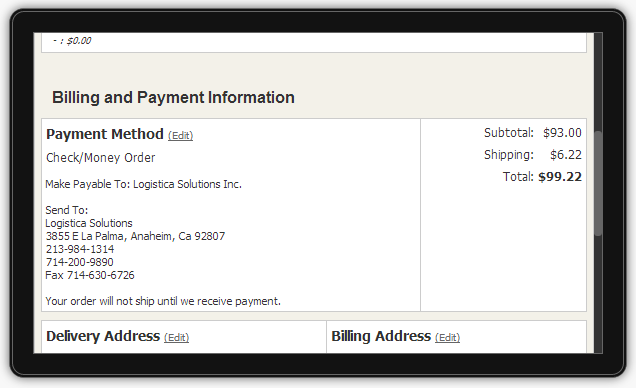
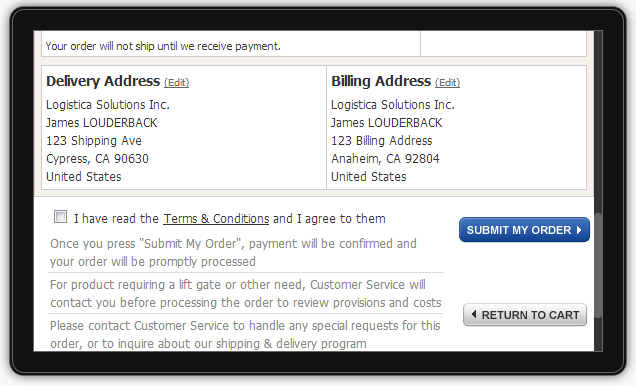
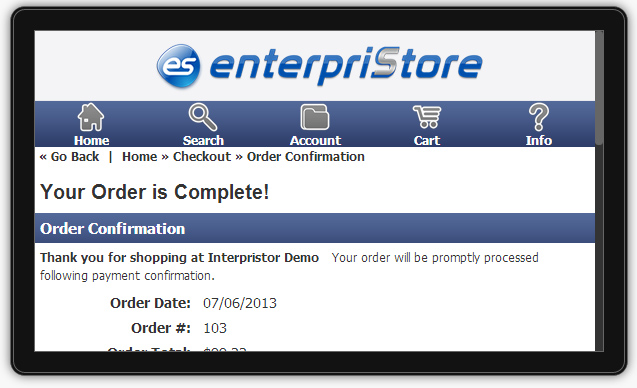
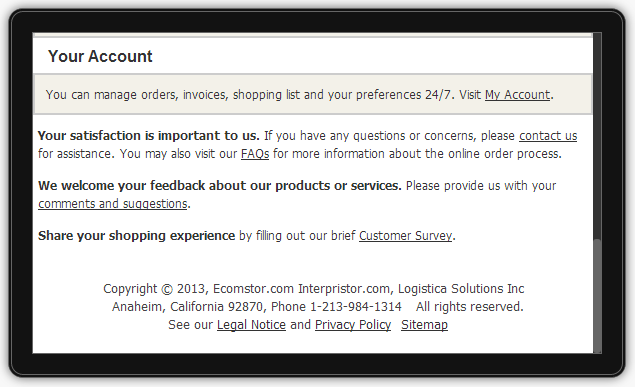
Shopping Cart
Mobile
Full Site
- Breadcrumb Trail Of Category-Hierarchy
- Free Shipping Messaging Free shipping message for In Stock and Factory Direct orders ( manufacturer specific)
- Sort By Pull down for Products In Cart
- Save the Cart Save the contents of the cart with user definable name for future use
- Email the Cart Email the cart to yourself or another person
- Promotional Code Add coupon code and order or parts of the order are discounted
- Get a quick estimate of shipping costs.
- Review Order Sends the order to Customer service for review and follow-up
- Messaging for Incentive to purchase more for Free Shipping
- Free Shipping Calculated on In Stock Products
- Free Shipping Calculated On Select Factory Direct Products
- Sign Into Account
- Create a New Account
- Free Shipping Program Popup
- Continue Shopping Button
- Save This Cart Button
- Checkout Button
- Product Item Listings
- Mini Image
- Product Name
- Product Item Number
- Quantity
- Retail price
- Your Price
- Total
- Remove Items
- Promotional Codes – Process Coupons for Discounts
- Estimate Standard Shipping
- Email Cart
- Subtotal
- Taxes
- Small Order Charge
- Coupon Discount
Checkout
Mobile
Full Site
- Welcome
- Login
- Safe shopping secure Login / Registration
- Open New Account
- Process and Order as New Account or Guest.
- Forget Password
- Shipping
- Customer Specific Free Shipping Thresholds
- In Stock Free Shipping Thresholds
- Factory Direct Free Shipping Thresholds
- Shipping Address
- Change Shipping Address
- Shipping Method – Parcel or LTL Depending On Order
- Each Different Ship From Location has a possible two (2) different listing depending if it is shipped via Ups and an LTL Carrier.
- Free Shipping- Based
- UPS Shipping
- LTL Shipping
- Listing of items in the Shipment and a Pull down to select the shipping option you desire.
- When there are multiple locations where a product may be fulfilled from – we can designate the shipper based on Zip codes.
- Back Button to Edit Shopping Cart
- Order Subtotal & Total
- Order Wysiwyg Area
- Payment
- PayPal
- Credit Cards
- Pay By Check
- Quote Only
- Go Back
- Checkout Button
- Review Order
- Detailed Listing Of Products
- Delivery Address – Editable
- Billing Address – Editable
- Payment Info – Editable
- Click Box – I have read the Terms & Conditions and I agree to them.
- Process Order Button
- Confirmation Page
- Order Confirmation Info
- Order Summary – Email and Pdf sent to Customer
- Shipping Information – Customer provides
- Your Account – Link to My Account to view all past and open orders
- Upsells on Page – You May Also Like
- Feedback Link
- Estimate Standard Shipping
- Estimate Standard Shipping
- Customer Survey Link
- Enter Login Name and Password
- Open New Account
- Process and Order as New Account or Guest.
- Forget Password
- Create An Account
- Login Page – Bottom
Mobile Checkout
To ensure that you minimize the number of abandoned carts on your ecommerce site, you need to make your checkout process as easy as possible. This is true for both desktop and mobile users, especially considering that so many users today are shopping on mobile devices. EnterpriStore has designed a mobile responsive website platform so that checkout works just as smoothly on a phone or tablet as it does on a desktop computer. Just like on the desktop version, customers can move to checkout from their shopping cart. If they are not already logged in, they’ll be invited to sign in securely or to create an account.
Once they are logged in, they’ll begin the checkout process, which consists of a number of simple steps. The first is to enter in their shipping address. If they have added this information to their account, it will be entered automatically. They can then select a shipping option, choosing from a range of carriers, delivery periods, and prices. The next step is to enter their payment information. If they have already entered a billing address into their account, it will be entered automatically. Otherwise, they can enter one manually. If they’re not ready to order, they can choose to send their order as an email quote and come back to finish checking out later.
Once they’re ready to order, the customer can choose between PayPal, credit or debit card, and check or money order as a payment method. EnterpriStore provides SSL encryption and thorough data safeguards to ensure that all of your customers’ payment information will be kept absolutely secure. Once they have entered their payment information, they’ll be able to review a detailed order summary. Finally, they can click “Submit My Order” or “Return to Cart” if they need to revise their order. It’s a simple process that makes completing a purchase on mobile as simple as possible.