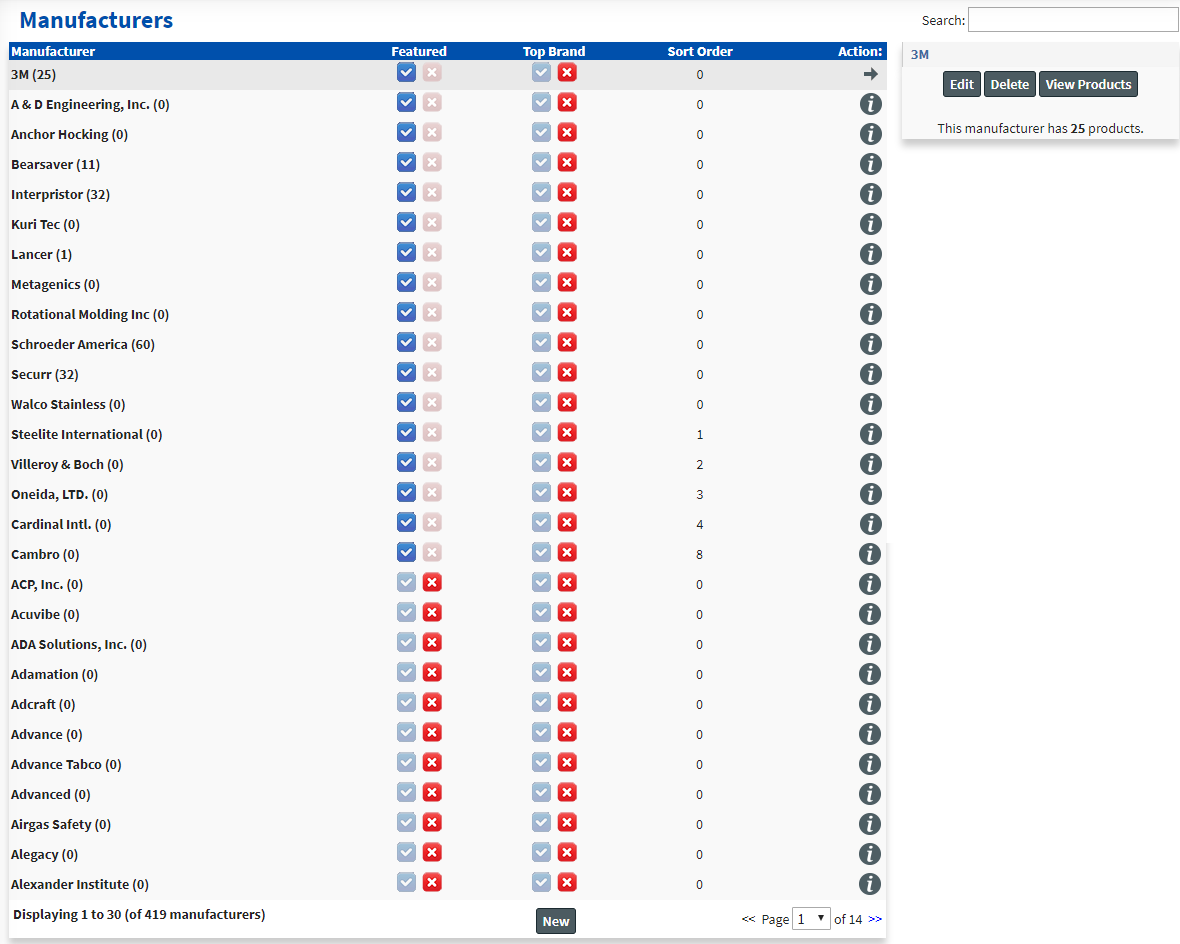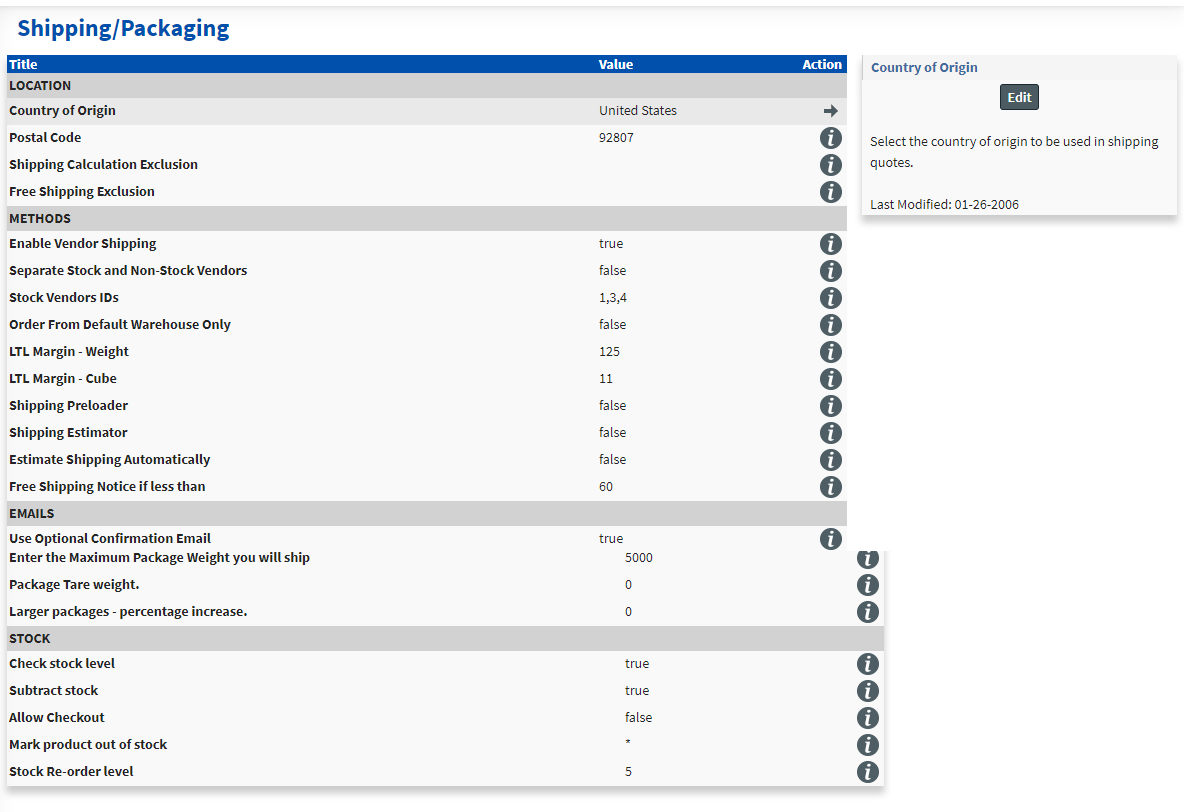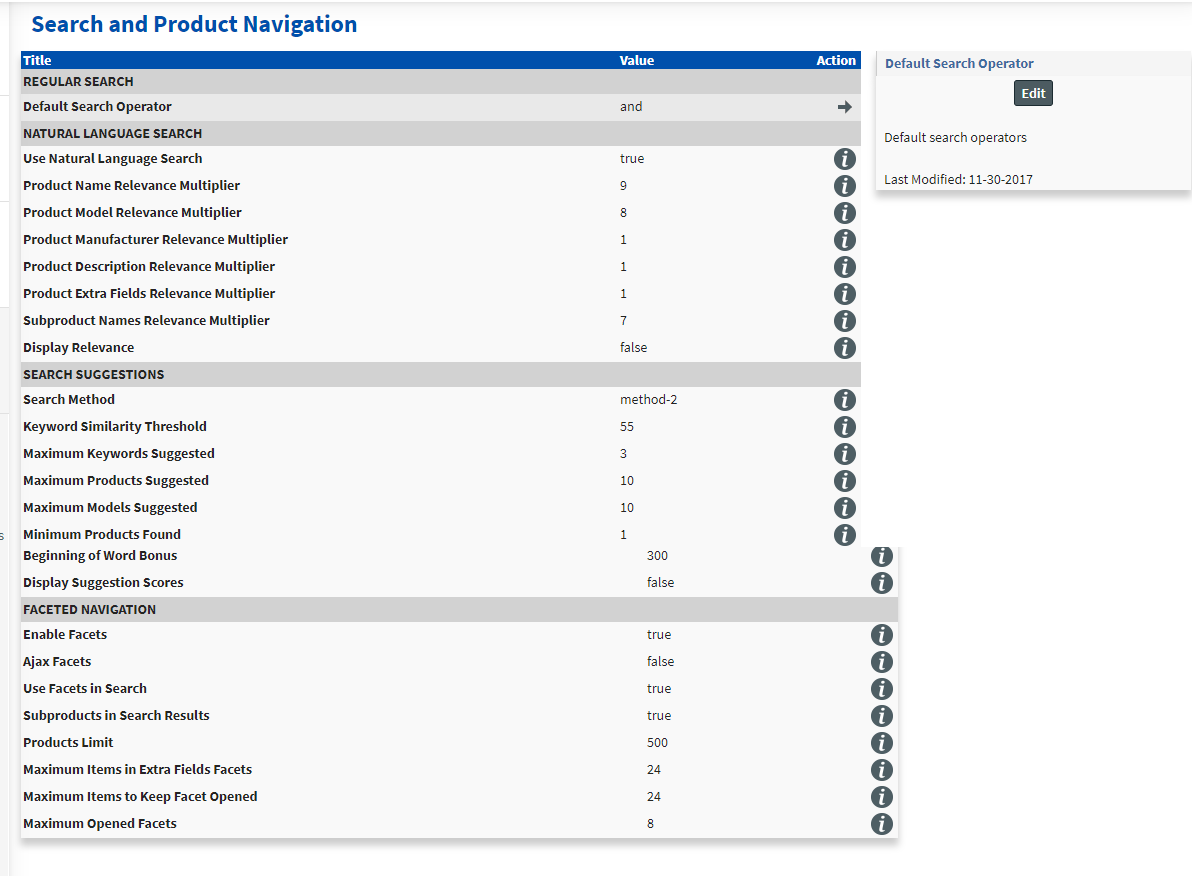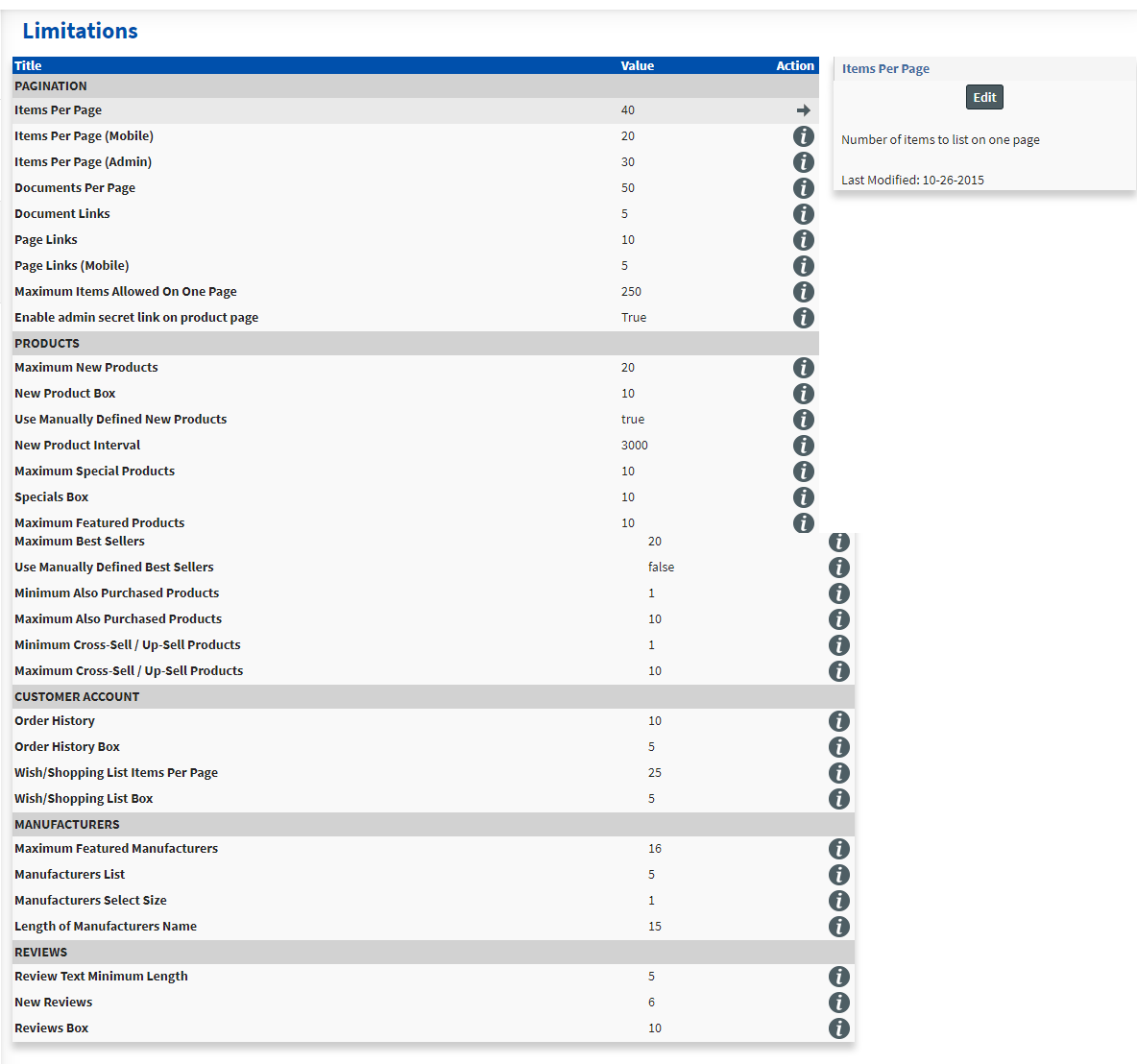enterpriStore’s store management includes tools to manage all the details of running an ecommerce site, organized to make things easy. You can control everything, including store settings, manufacturers settings, shipping and packaging, search, product navigation, and limitation settings. General store settings allow you to see and revise information such as the store name, owner, location, other associated websites, and accessibility. You can change the language or currency used in your store and update the tax settings. These tools put you in complete control.
[expander_maker id=”1″ more=”Read more” less=”Read less”]
The manufacturer manager displays a list of all the manufacturers whose products are sold on your ecommerce site. You can change the order they appear in and determine which manufacturers to feature and select as top brands. The menu is easy to use, with simple toggle switches for featured and top brand settings.
Using the shipping page, you can update all your information and requirements related to shipping. You’ll be able to revise all of your policies, including whether you enable vendor shipping, whether you send out a confirmation email, the maximum package weight you will ship, and more. These tools allow you to control all of the practical details of running an ecommerce business to keep things running smoothly.
You can use the search and product navigation menu to manage how customers will interact with your site. You can choose which factors are weighted heavily in search results, helping your customers find the products they’ll want to buy.
Store management also includes a menu for setting limitations. From this page, you can set limits on thing such as the number of links on a page, the maximum number of new products, how many orders show up in a customer’s order history, and how many manufacturers or sellers are featured. These options help you to maintain control of your site and make things look exactly how you want them.
[/expander_maker]