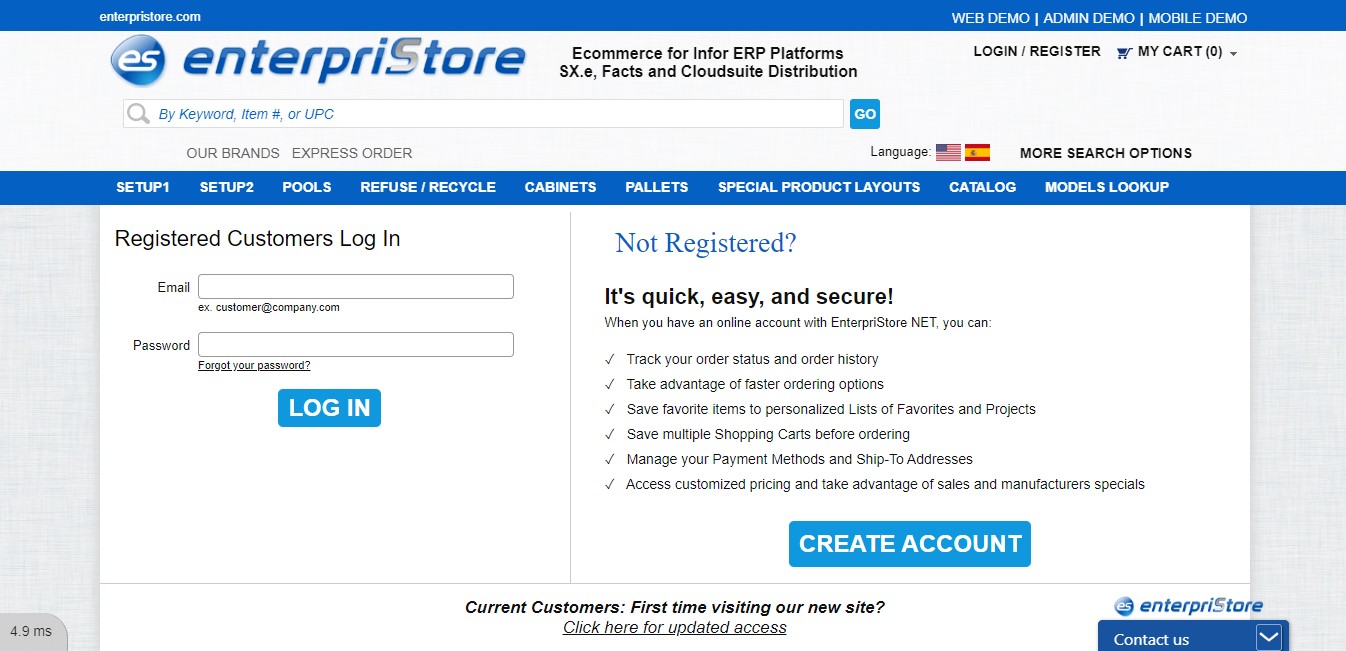
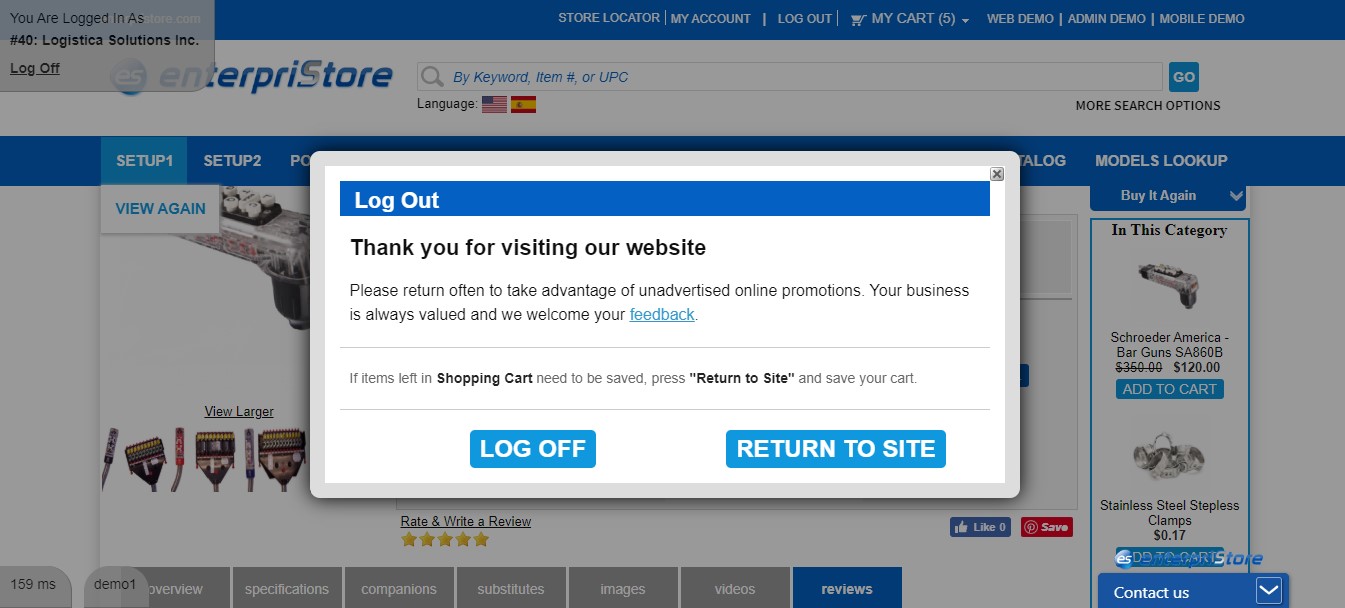
At an ecommerce store, it’s important to make it easy for customers to keep track of their orders. Customer accounts are the best way to do this, and EnterpriStore makes it easy for customers to log into their accounts and save their carts. Customers can easily log in or create an account at the Sign In/Registration page. Customers who already have an account can simply enter in their email address and password to sign in to your ecommerce store. Once they’re signed in, the site will keep track of their viewed items and purchases. This gives customers a number of benefits, including an order history, saved shopping carts, and wish lists. It also enables your site to track their preferences and make customized recommendations.
Customers also have the option to register and become a regular user. Right next to the Sign In box, a box labeled “Not Registered?” conveys the benefits of joining with a simple bullet-pointed list. Customers can click on an “Create an Account” button to quickly register a new account.
Customers can also easily sign out of their accounts. When they choose to sign out, they’ll see a confirmation window that thanks them for their business and invites them to leave feedback. The screen also reminds customers to make sure they have saved their cart if they have any unsaved items left. There is a “Return to Site” button that enables them to quickly return to their cart and make sure none of their items are lost. If all of their items are saved, they can confirm that they wish to leave by clicking “Log Out.” It’s a simple process that makes it easy for customers to join the site and manage their account.